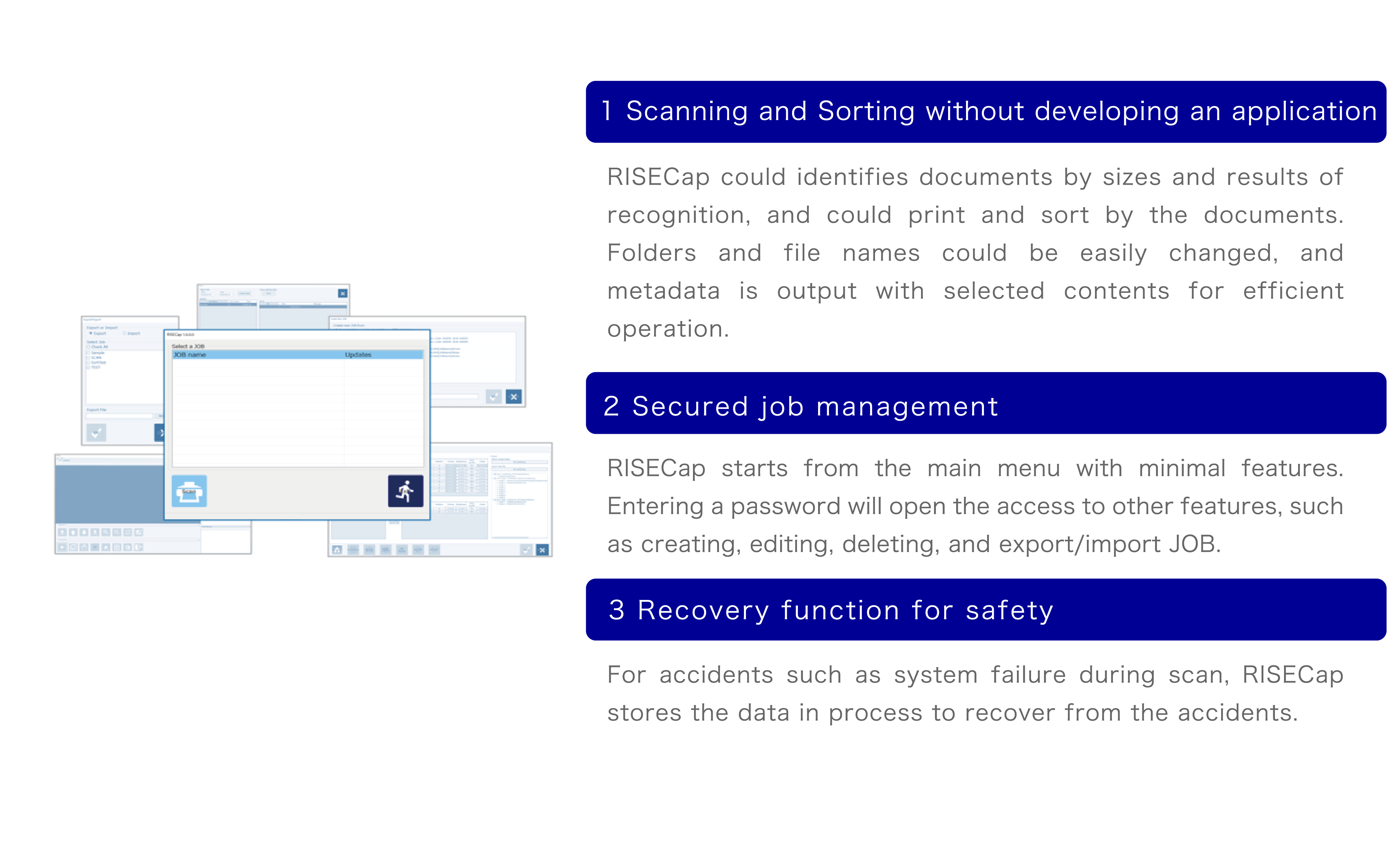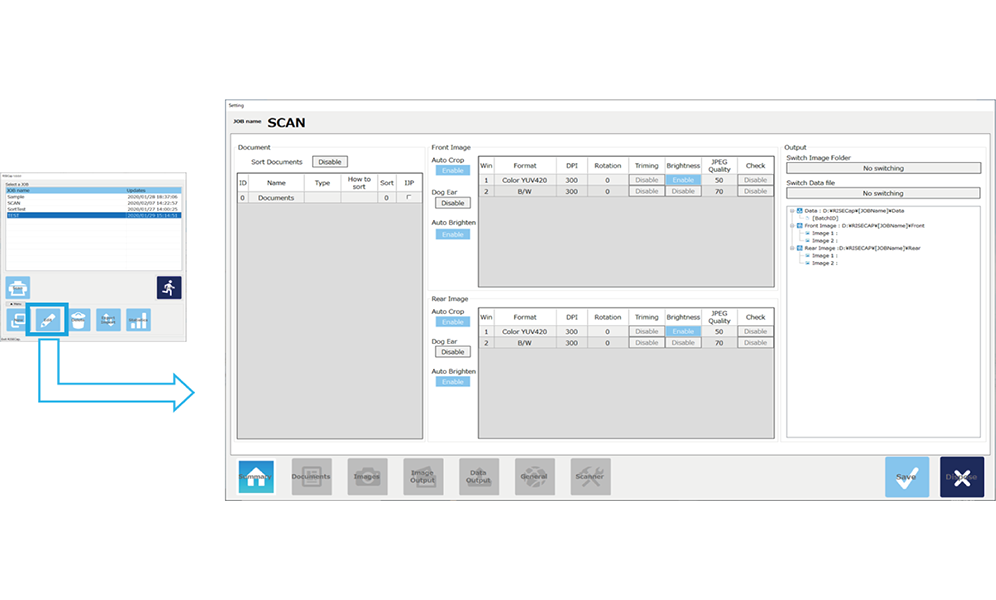PRODUCT
RISECap
ImageValue installation without application development
An applicaiton that can be used for a variety of tasks without application
development,
just by changing the settings.
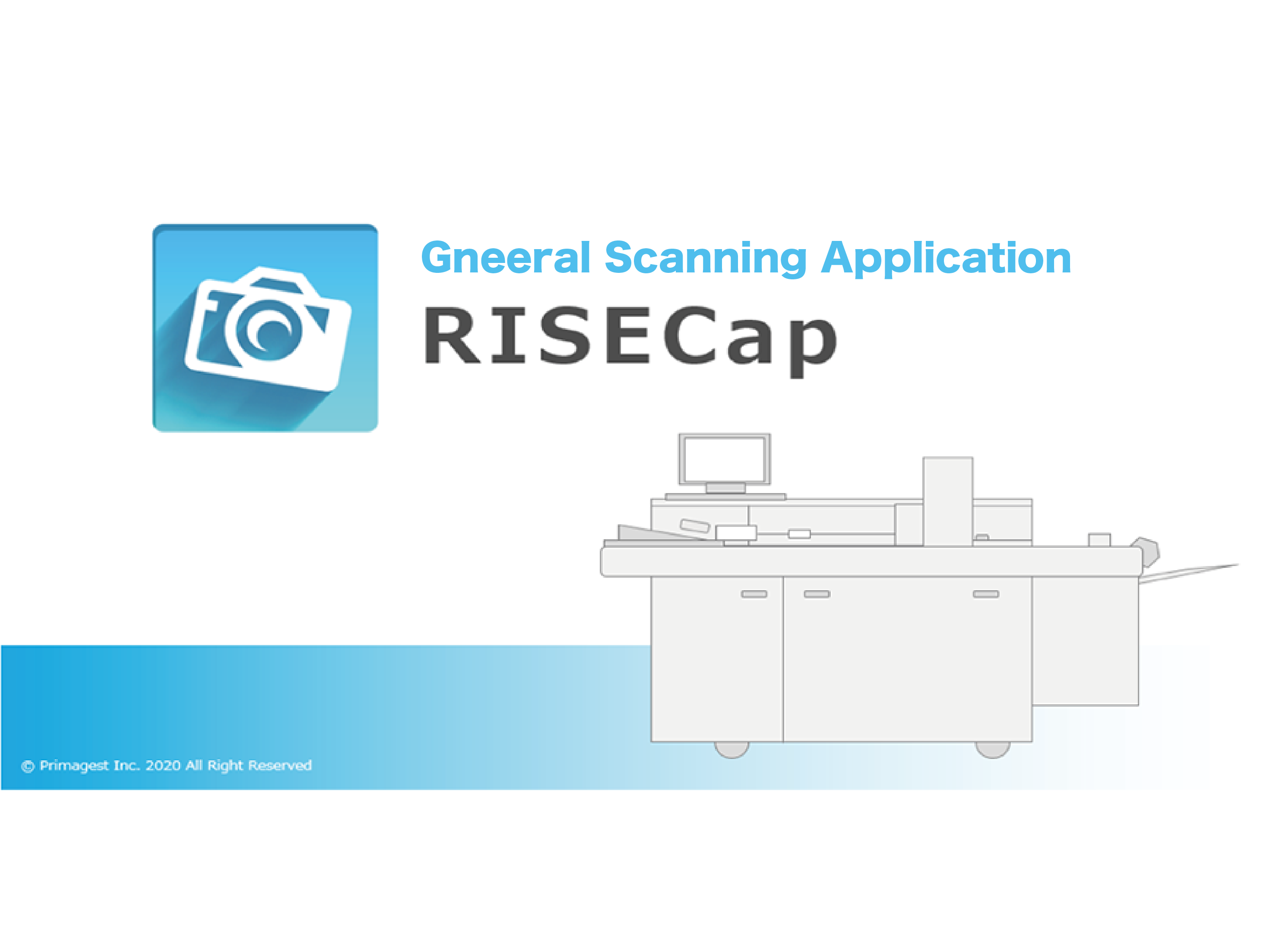
RISECap
Usage
- Configuration Screen for Scanning and Sorting Without Development
- Equipped with a form identification function based on form size and recognition contents, printing and sorting by different forms is possible. The output destination folder, file name, and output data content can also be changed, enabling batch settings from scanning to backward linkage.
- Function Configuration
- RISECap not only handles scanning, but can also configure various functions such as recognition, printing, classification, and output destination. Items that previously required a technician can be easily configured with RISECap.
- Scanning/Sorting Functions
- RISECap offers two modes to meet your business requirements: a Scanning Only mode that captures, prints, and outputs images, and a Classification mode that can also classify images by using an optional recognition engine.
| ●Specifications | |||
| Managing JOB | |||
| Mode | Scanning Only | Scan the document, IJP pritable | |
| Scan and Sort | Scans the document, identify the document from OCR/1D/2D or sizes, and sort. IJP printable. | ||
| Identify documents | Set recognition data(OCR/1D/2D)and pattern to identify documents. | ||
| Structure batch | Structure a batch by setting types to documents | ||
| IJP | Set the formats and what to print | ||
| Pocket sort | Set each document a pocket number to sort | ||
| Enter JOB info | Set a item which could be entered just before scanning, and could be used to data, such as file and folder names. | ||
| Images | Set formats, filename, output path | ||
| Data output | Set formats, filename, output path, contents(See [●Metadata] for details) | ||
| Privileges | Limits the feature which could be accessed by Operator/Administrator/Engineer | ||
| Create new JOB | Create a JOB from defaults or JOB already created | ||
| Delete | Could delete JOB | ||
| Import/Export | Could import and export JOB | ||
| Backup/Recovery | Automatically backups a JOB when edited, and could be recovered from selecting the edited date and time | ||
| Plugin | Requirements which could not be achieved only by setting JOB could be plugged-in by developing a DLL. | ||
| Language | English/ Japanese | ||
| ●Reading OCR and Barcodes (Use the optional RISE Reader to recognize QR / OCR) | |||
| Data format/Font | OCR | OCRB, E13B(Request for discussion for other fonts) * MICR needed MICR option in Scanner | |
| Barcode(1D) | CODABAR、Code39、Code93、Code128、EAN8、EAN13、I2of5、GS1Databar、GS1-128、MSI、UPC-A、UPC-E | ||
| Barcode(2D) | QR Code、Data Matrix、Aztec、PDF417、GS1Aztec、GS1 QR | ||
| Recognition by | Read by software from BMP images | ||
| ●Identify documents | |||
| How to sort | Readings | Set where and how many data to read. Reading patterns and digit could be set to each data. | |
| Size | Set the size of the document(Height x Width) | ||
| Maximum documents | Up to 100 documents could be identified in each JOB(Depends on PC specification, request for discussion for over 100) | ||
| Pocket sort | Set a pocket number to sort for each documents, and rejected documents | ||
| Other features | Rotation could be set for 0°, 90°, 180°, 270° | ||
| ●Structure Batch | |||
| Apply types to document | Header | Top level to structure a batch | |
| Separator A | Second level to structure a batch | ||
| Separator B | Third level to structure a batch | ||
| Data | Ordinary data | ||
| Check document orders | Prevents batches to be mixed by checking the document order | ||
| ●IJP | |||
| Format/Font | Text | Confirm to the requirements of ImageValue | |
| Barcode(1D) | Confirm to the requirements of ImageValue | ||
| Barcode(2D) | Confirm to the requirements of ImageValue | ||
| Maximum prints | Text | Up to 5 with Barcodes(2D), up to 4 when Barcode(1D)is printed | |
| Barcode(1D) | 1 (One) | ||
| Barcode(2D) | Up to 5 with Barcodes(2D), up to 4 when Barcode(1D)is printed | ||
| Print area | Confirm to the requirements of ImageValue | ||
| Contents | Editable in setting | ||
| Items | Sequence, JOB info, entered text, JOB name, IJP sequence, Batch number, Processed date, etc. | ||
| ●Image | |||
| Format | Color | JPEG | |
| Grayscale | JPEG | ||
| Black and White | TIFF | ||
| Resolution | 150DPI~600DPI | ||
| Sides | Front, Back | ||
| Maximum images | Up to 9 images for each sides(Depends on transport speed) | ||
| Setting image | Trimming image | Available | |
| Rotation | 0°, 90°, 180°, 270° | ||
| Auto crop | Any sides could be set | ||
| Other feature | Auto brighten, Brightness, JPEG quality, Binary quality | ||
| Detect failed images | Detect failure by dog ear, and size error | ||
| File name | Editable in setting(For each image) | ||
| Items | Serial number, sequence, entered JOB info, fixed text, JOB name, Batch No, Date, Etc. | ||
| Folder name | Editable in setting(For each side(Front/Rear)) | ||
| Items | Serial number, sequence, entered JOB info, fixed text, JOB name, Batch No, Date, Etc. | ||
| Switch Image folder | By total | Switch the image folder by the number of scanned documents | |
| By document type |
Switch either Header, Separator A, Separator B is detected ※Folder could be separate by batch |
||
| ●Metadata | |||
| Format | csv | ||
| xml | |||
| Custom | Delimiter:Selectable from ’,’(comma), ‘.’(period), ‘:’(colon), ‘;’(Semicolon), ‘|’(Vertical bar) | ||
| Content | Editable in setting | ||
| Items | Serial number, sequence, entered JOB info, fixed text, JOB name, Batch No, Date, Results read(OCR/1D/2D/MICR), Image file name, Image file size, Image size (Height/Width), Pocket number, printed IJP, etc. | ||
| File name | Editable in setting | ||
| Items | Serial number, entered JOB info, fixed text, JOB name, Batch no., Date, etc. | ||
| Switch output file | By total | Switch the file path by the number of scanned documents | |
| By document type |
Switch either Header, Separator A, Separator B is detected ※Folder could be separate by batch |
||
| ●Scan screen | |||
| Image | 1 image (selectable) | ||
| Thumbnail | Available | ||
| Edit/ delete image | Unavailable | ||
| Items on data list | Editable in setting | ||
| Items | Sequence, entered JOB info, Batch No., Results read(OCR/1D/2D/MICR), Pocket No., printed IJP, etc. | ||
| Edit batch | Define document type | ||
| ●Others | |||
| Manual | Provided through installer | ||
| Training (Run RISECap) | Performed by an additional cost | ||
| Training (Create JOB) | Performed by an additional cost | ||
| Support/ Contact | Support by E-mail (Support agreement required separately) | ||