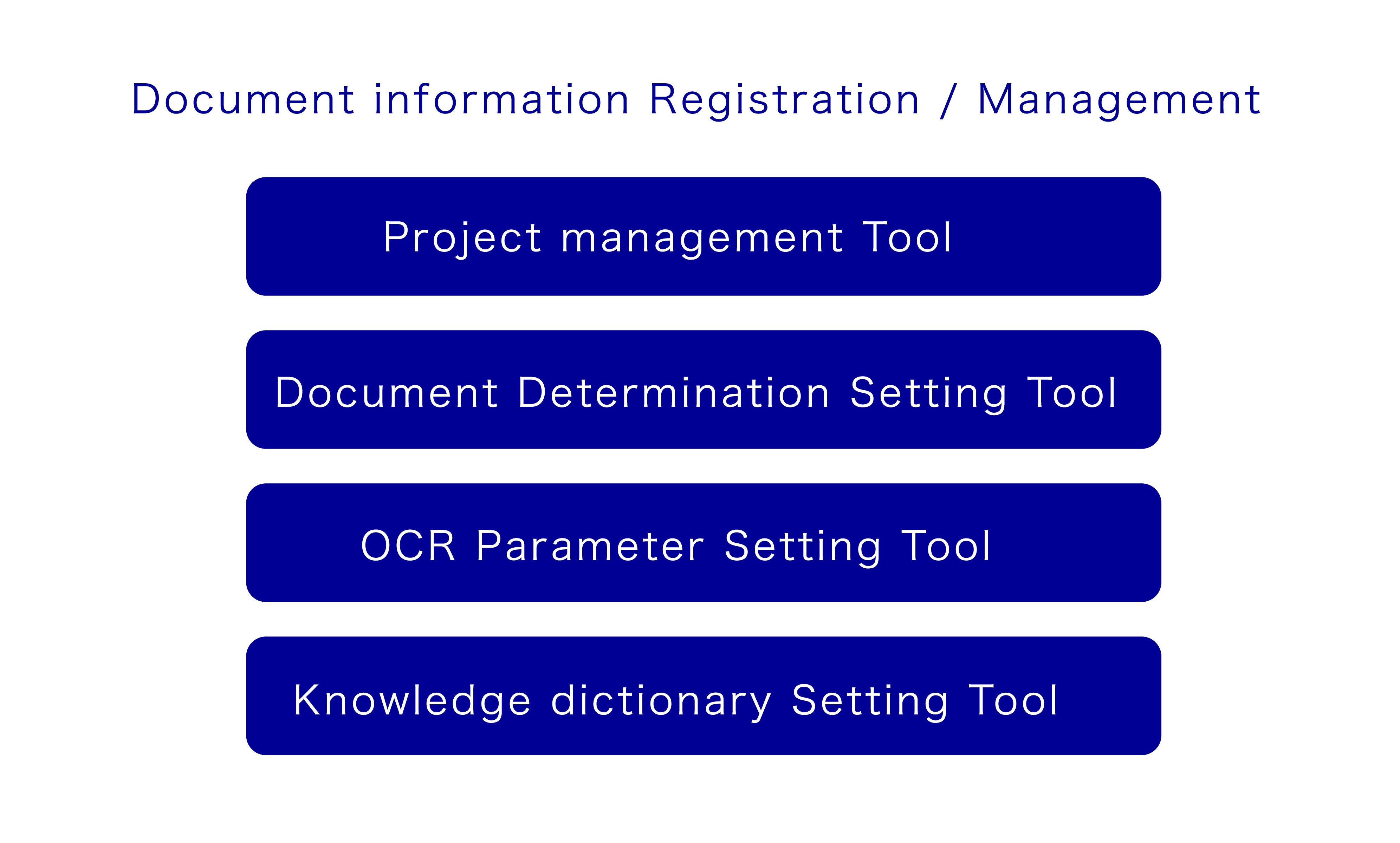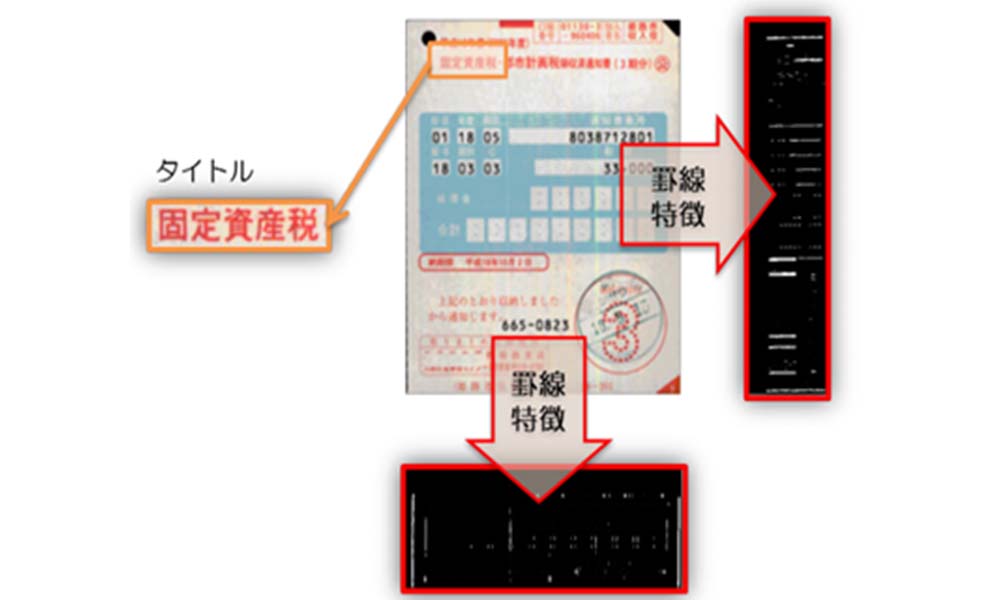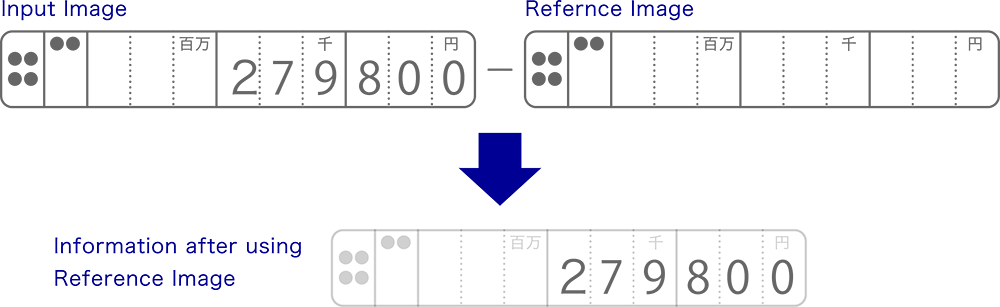PRODUCT
XDR-III
High-precision recognition tool specialized in reading Japanese forms
XDR-III instantly determines the variety of a form through the formats unique to each form, and reads each Japanese character, including handwritten characters, with a high degree of precision. Additionally, it also has functions such as barcode recognition (1D and 2D barcodes), as well as dictionaries for addresses and names.
- High-precision Document Classification and Character Recognition
- Able to read different forms mixed together and rotated forms. It is also capable of high-precision reading of sequential characters on the following line and characters written outside their spaces.
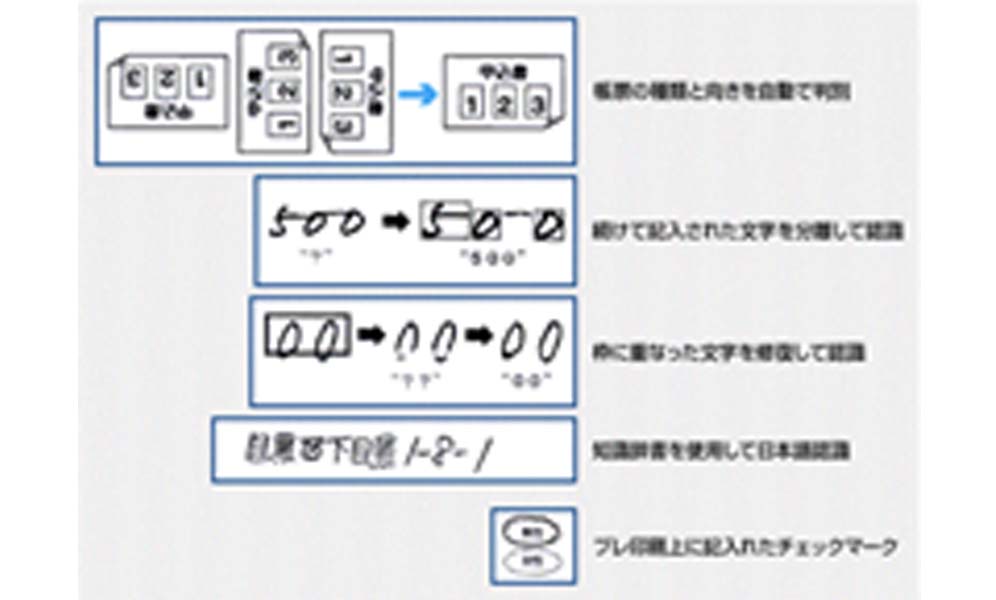
- Registration Environment that Requires no OCR Expertise.
- Form recognition definitions are implemented on a navigation screen. Easily configurable just by looking at the screen, even without specialized OCR knowledge.
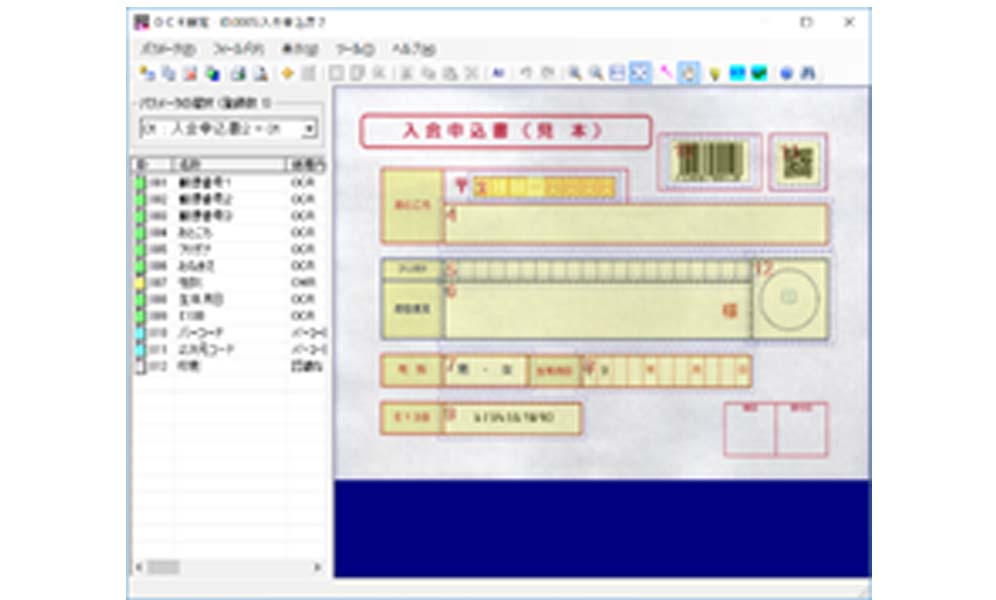
- General-purpose, High-precision Application Development
- Language development in C#, VB.NET, and.NET Framework available. High-precision results are obtainable by utilizing the configuration tool. Complete with all the important information for development such as development documents, tools, and sample programs.
- Configuration Tool for Creating Form Information
- Information registration and management for form registration and recognition of characters on forms is configured primarily through four tools.
- Determination of Document Variety through Determination Configuration Tool.
- XDR-III uses the ruled lines on the form and the title of the form to quickly and accurately determine the form type and orientation. There is no need to sort or orient forms in advance.
- Removing Standardized Information Method of Character Recognition
- Normally, recognition accuracy tends to be lower when the text entry area is not a square frame or when there are pre-printed characters within the entry area. However, XDR-Ⅲ properly recognizes the read target by utilizing a character recognition method that removes the entry frame by utilizing a registered reference image.
- Image Correction Function
- The following functions for image correction have been implemented:
- Binary image creation
- Contour image creation
- Form extraction
- Directed area cutout
- Skew correction
| Functions | System requirement | ||
|---|---|---|---|
| Server/Client | OS | Microsoft Windows 10 | |
| Microsoft Windows 8.1 | |||
| Microsoft Windows Server 2019 | |||
| Microsoft Windows Server 2016 | |||
| Microsoft Windows Server 2012 R2 | |||
| Microsoft Windows Server 2012 | |||
| Developing Environment | Microsoft Visual Studio 2019 (Visual C#、Visual Basic、Visual C++) |
||
| Microsoft Visual Studio 2017 (Visual C#、Visual Basic、Visual C++) |
|||
| Microsoft Visual Studio 2015 (Visual C#、Visual Basic、Visual C++) |
|||
| Microsoft Visual Studio 2013 (Visual C#、Visual Basic、Visual C++) |
|||
| Microsoft Visual Studio 2012 (Visual C#、Visual Basic、Visual C++) |
|||
| Hardware | Body | IBM PC/AT and compatibles | |
| CPU | Recommended Core i series or higher | ||
| Memory | Recommended 2GB or higher | ||
| HDD | 450MB or more of free space is required (during installation) (※) Hard disk space is necessary to store the document image and parameters |
||
| Others | Graphics with 1024x768 65536 colors or more is required | ||
| Microsoft .NET Framework 4.x is enabled | |||
| Installed Visual Studio C++ 2015 redistribution enable package Update version 3(three) | |||